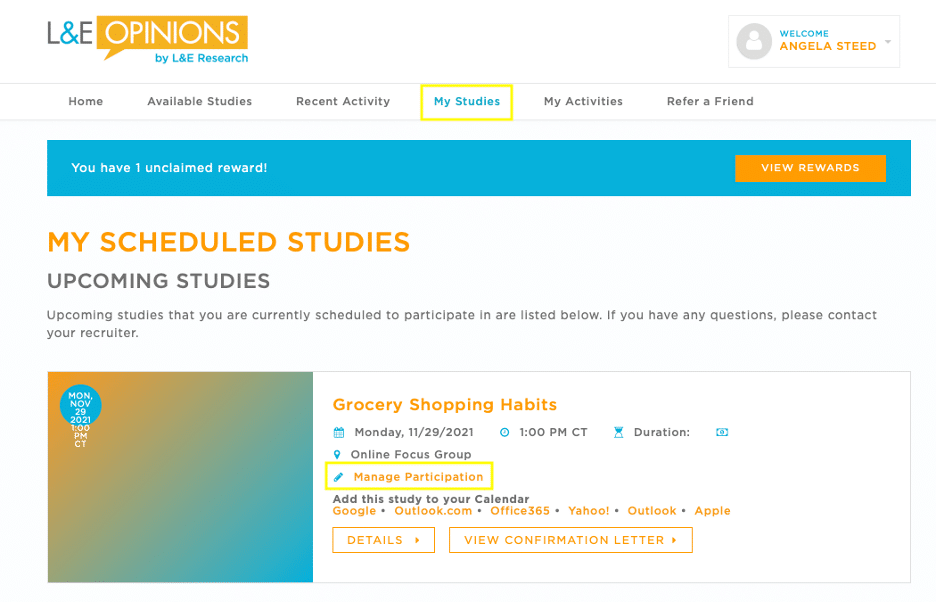What if I need to make changes to my “Self-scheduled” study?
No problem! If something comes up and you need to reschedule or cancel your spot, here’s how to do it:
Option 1: Use the Link in Your Study Invitation Email
If you were invited to a study through a Self-Scheduling email, you can:
- Open the invitation email
- Click the link provided
- Follow the instructions to reschedule or cancel your appointment
Option 2: Use Your Member Portal
- Go to LEOpinions.com and log in
- Click on “My Studies”
- Find your scheduled study
- Click “Manage Participation”
- From there, you can update your time or cancel if needed
⚠️ Important Note:
Available time slots are limited and may fill up quickly. If you choose to reschedule, your original time may no longer be available, and other slots may not be open. We recommend making changes as soon as possible to secure a new spot.
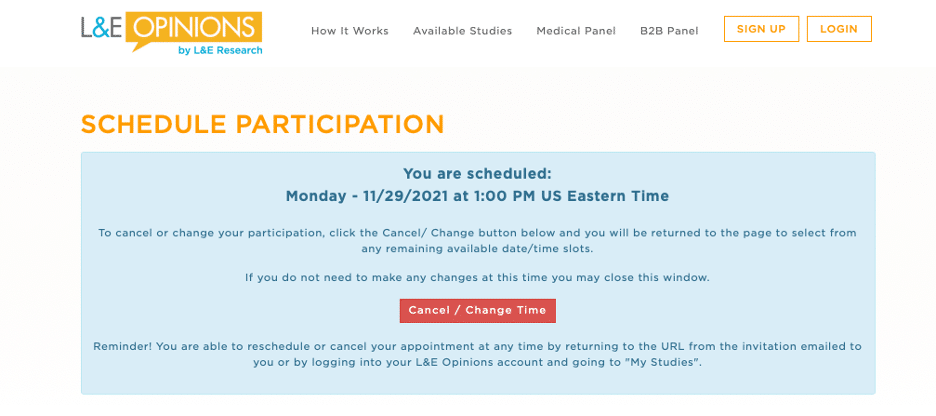
or
2. Log in to your member portal, to go “My Studies,” Click on your scheduled study and click “Manage Participation” to make any changes: